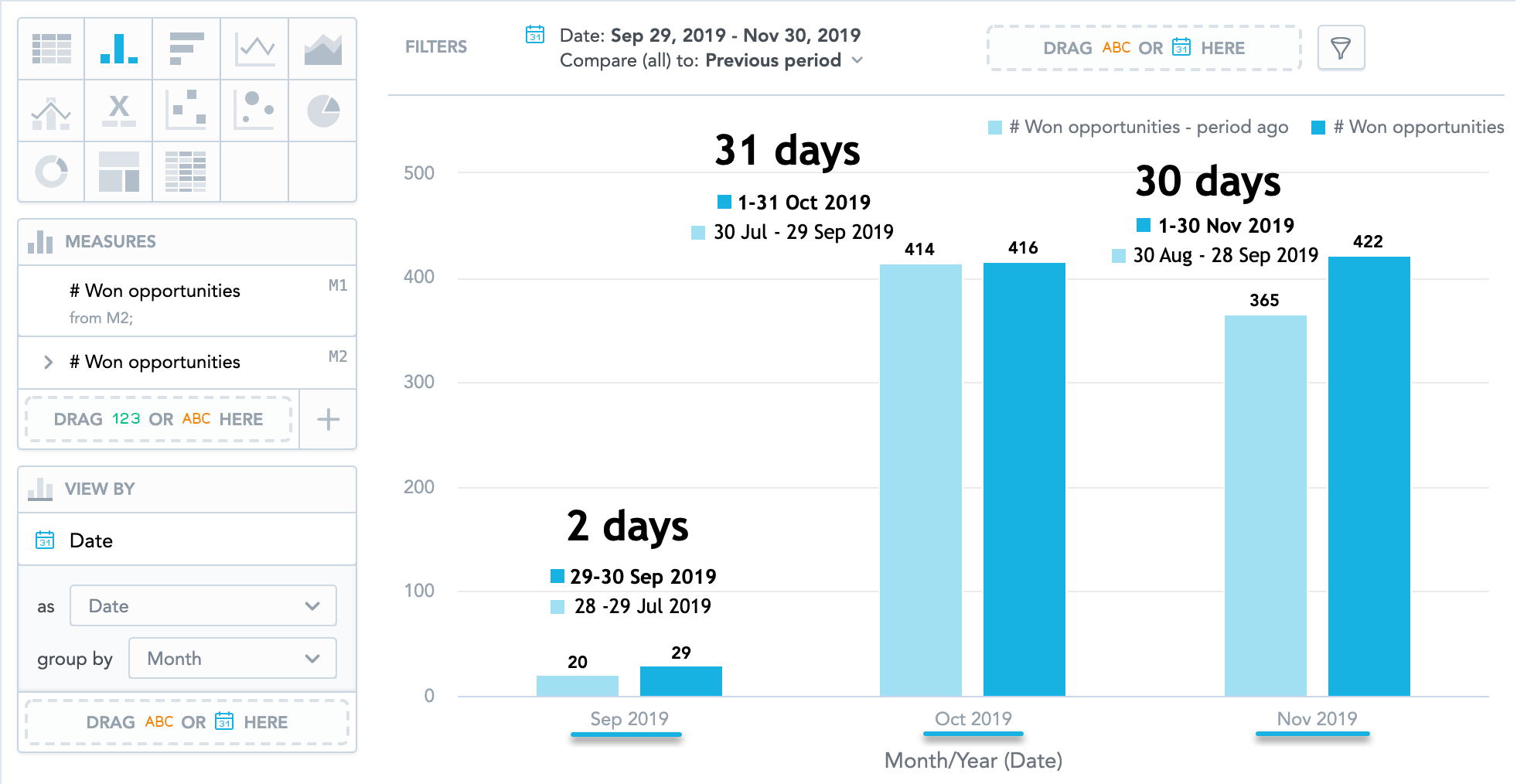Use Time-over-Time Comparison in Insights
Use a date filter for time-over-time comparison to analyze your data without using complex MAQL syntax.
You can compare data in the following types of insights:
You can use the compare feature in Analytical Designer for the most common scenarios.
Types of Time-over-Time Comparison
You can compare your data to:
The same period of the previous year
For example, you can display data for March 2018 and compare it to March 2017.
The previous period
For example, if you filter data for March 21-30 and apply the Previous period comparison, Analytical Designer displays also your data for March 11-20.
If you set the date filter to All time, you cannot enable the comparison.
Apply Time-over-Time Comparison to an Insight
Steps:
Add a date to the filter bar.
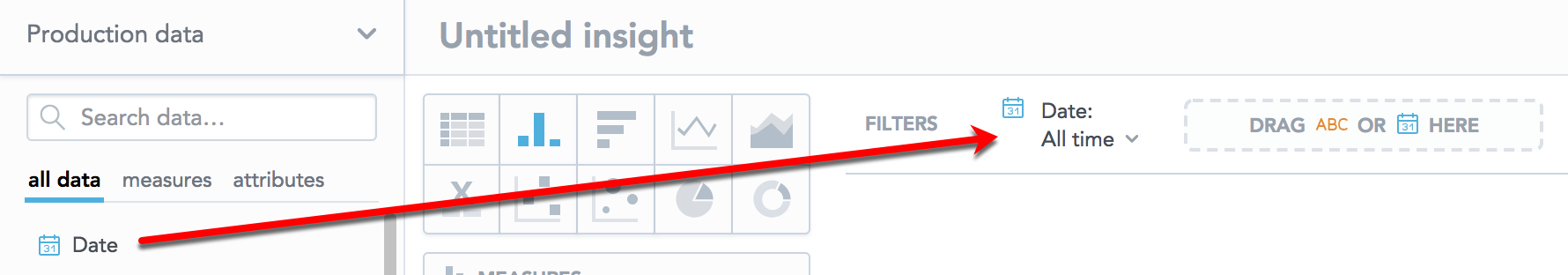
Click the newly created date filter.
In the Period dropdown list, select the period to analyze.
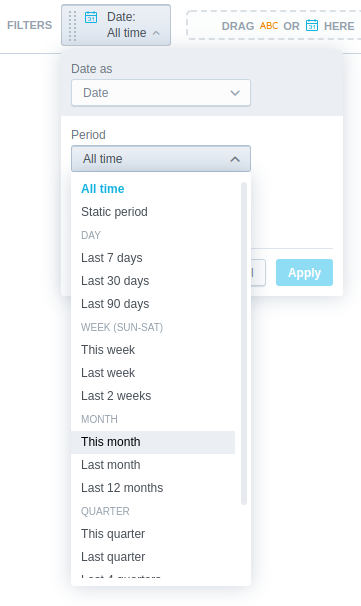
In the Compare the period with dropdown list, select Same period previous year or Previous period.
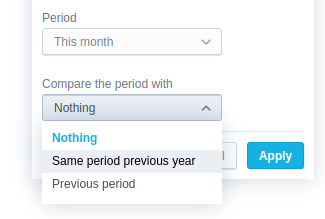 If you select All time in the Period dropdown, you cannot enable the comparison.
If you select All time in the Period dropdown, you cannot enable the comparison.In the Apply on dropdown list, select the measures that you want to compare, and click Apply.
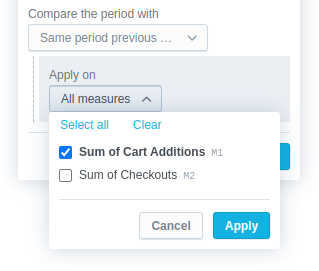
Time-over-time comparison is applied to the insight. The comparison measures derived from the original measures used in the comparison are created.
If you select All measures, the settings automatically apply to any new items that you add to the Measures section.
Derived Measures
When you apply time-over-time comparison, Analytical Designer creates new measures (derived measures) in the Measures section.

If a headline insight has only one measure, the derived measure is placed in the other Measures section. If the headline has two measures, the insight compares the measure from Measure (primary) and places the derived measure to the Measure (secondary) section.
The derived measures are placed above the original measures (the measures that they are derived from). To reorder the measures, drag and drop them.
Sequence Labels
All items in the Measures section have dynamic sequence labels displayed in the top right corner of the item.
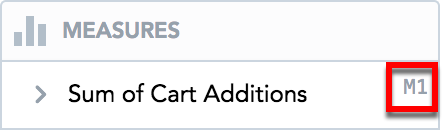
The sequence labels are floating. This means that the first item always has the label M1, the second one has the label M2, and so on. When you reorder the items, their labels dynamically change.
Properties
The derived measures:
Have information from which measure they are derived.

Have SP year ago or previous period added to their name. To rename a derived measure, click its name.
For details, see Rename Measures.
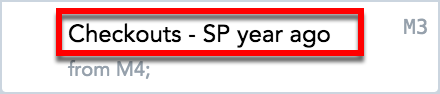
Have the same formatting and the same filters applied as the original measures do. You cannot add attribute filters or date filters to the derived measures.
Derived Measures vs. Original Measures
If you remove the original measure, the derived measure (the previous period or the same period previous year) and the measures derived from it are also removed.
When you are dragging the original measure to the Data Catalog to remove it, Analytical Designer highlights all the measures to be removed together with the original measure and then displays a message.
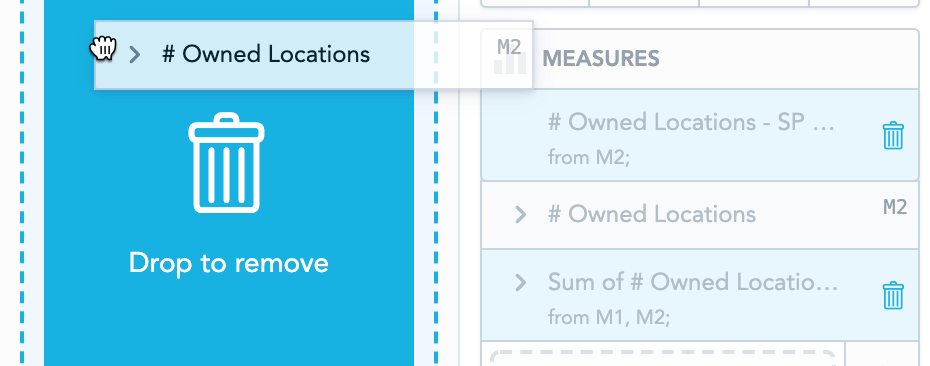
If you delete the derived measure, the original measure stays.
Frequently Asked Questions (FAQ)
Why do I see “Displaying only supported measures” when applying compare?
You cannot compare measures that have a date filter specified. Analytical Designer displays this message in the comparison dialog.
For information about date filters, see Filter Measures by Date.
Why can’t I apply comparison to some insights?
Some insight types do not allow comparison. To use comparison, switch to another insight type.
Also, you cannot compare calculated arithmetic measures that are created from the measures already created in Analytical Designer. For details, see Create Calculated Measures in Insights.
Why do I see “Unsupported measures and attributes are hidden” when I apply time over time comparison?
Analytical Designer displays this message in scenarios such as:
- You apply comparison to an insight and then switch to another insight type that does not support comparison.
- You apply comparison to insights with Stack by/Segment by.
- You apply comparison to headlines with two measures.
How can I use comparison with the previous period in combination with a static date interval?
We do not recommend using a static date interval with previous period comparison when the insight is viewed by date and grouped by month, quarter, or year.
The data for the previous periods is calculated and displayed based on the actual number of days in the original period. This can lead to a situation when the previous period is spread over more groups (for example, months) than the original period and does not match the displayed granularity of the original period.