Build a Logical Data Model
A logical data model (LDM) is an abstract view of your data in GoodData. You can think of LDM as a single source of truth for analytics. It provides the following two major added values:
Ease data structure changes. For example, a change of database column name can break visualizations and metrics. To solve this challenge, a single source of truth (LDM) can prevent analytics from breaking. You define LDM only once and build all visualizations and metrics above it. If anything in the database will change, you will fix it only in LDM, and your analytics will work.
Curated analytics experience. Curated analytics experience. Without LDM, end-users could use/combine attributes and facts freely, but the results could be wrong. With LDM, we guide users on what they can combine to get valid results.
Do you want to learn more? Check course understanding the Logical Data Model.
Process of LDM Creation
- The prerequisite is to have a connected data source (database or data source manager), as discussed in the previous article Connect Data.
- GoodData scans the database schema, reads its metadata, and creates a physical data model (PDM) that represents how the actual data is organized and stored in the database. We do it because we want to cache metadata - querying metadata from the database’s slow.
- You build LDM (the tutorial on how to do it is below) that is mapped to the PDM.
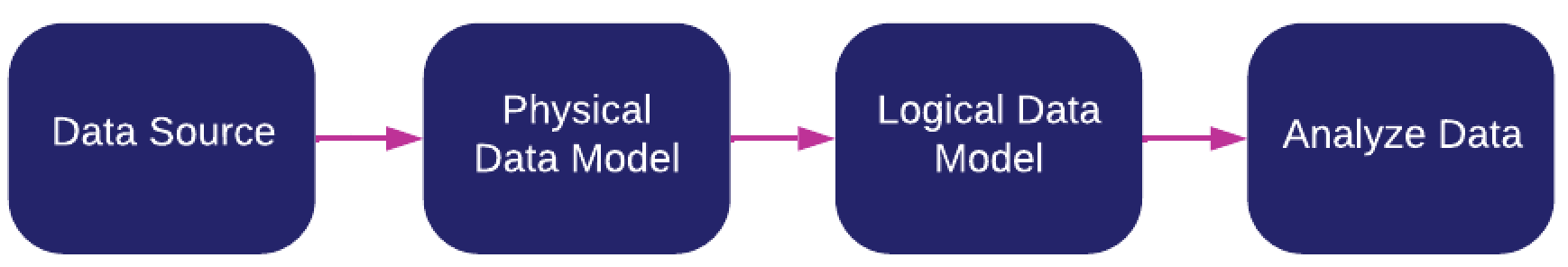
To make sure that your data is interpreted correctly, learn what rules are applied when the LDM is created and make sure that your database follow them.
Open the demo workspace and ensure you are in the Data tab.
Click Create model.
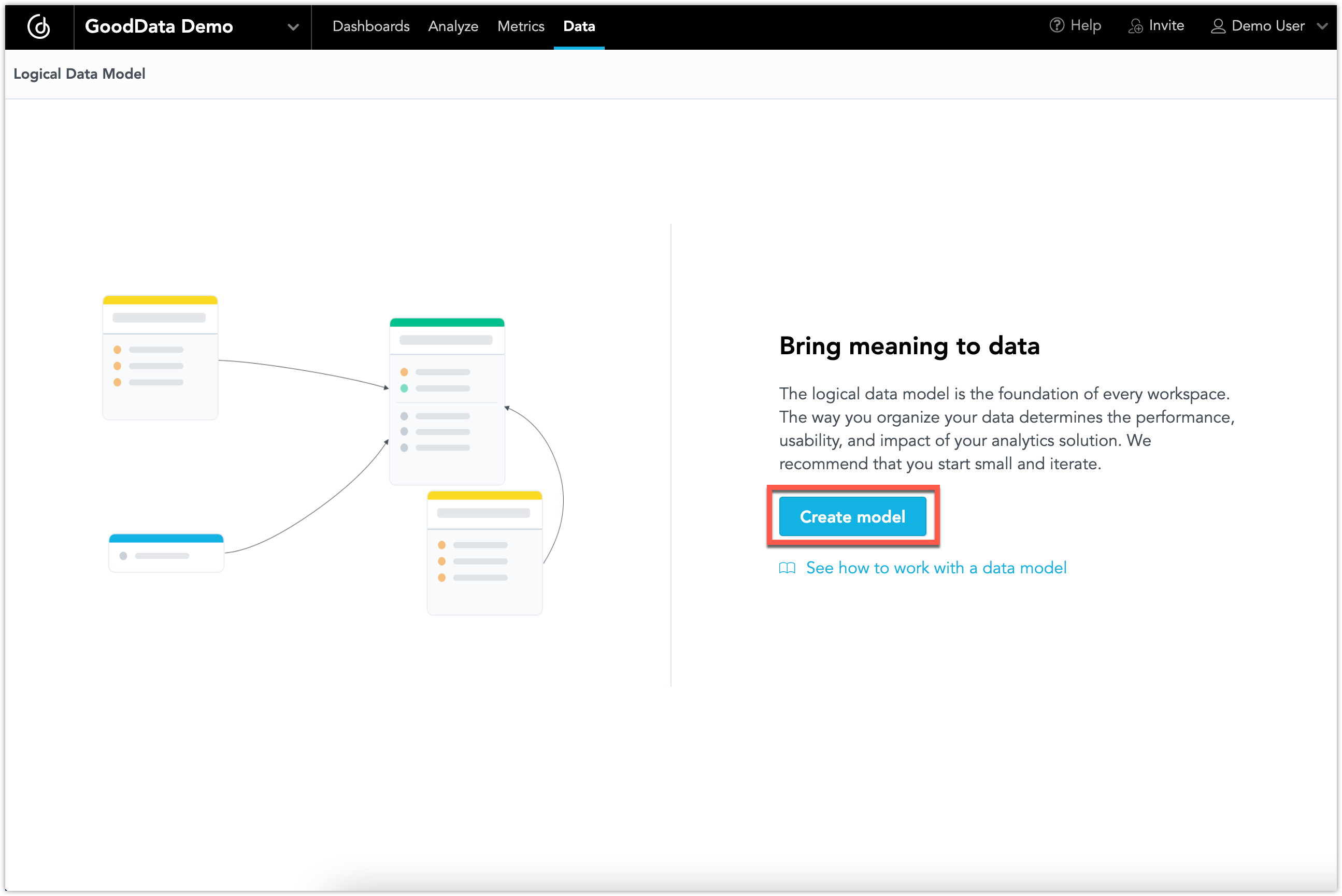
Click the Connect button on the left panel to connect your data source to your LDM.

Select your tables and click Add selected to add your tables as data sets to the LDM.
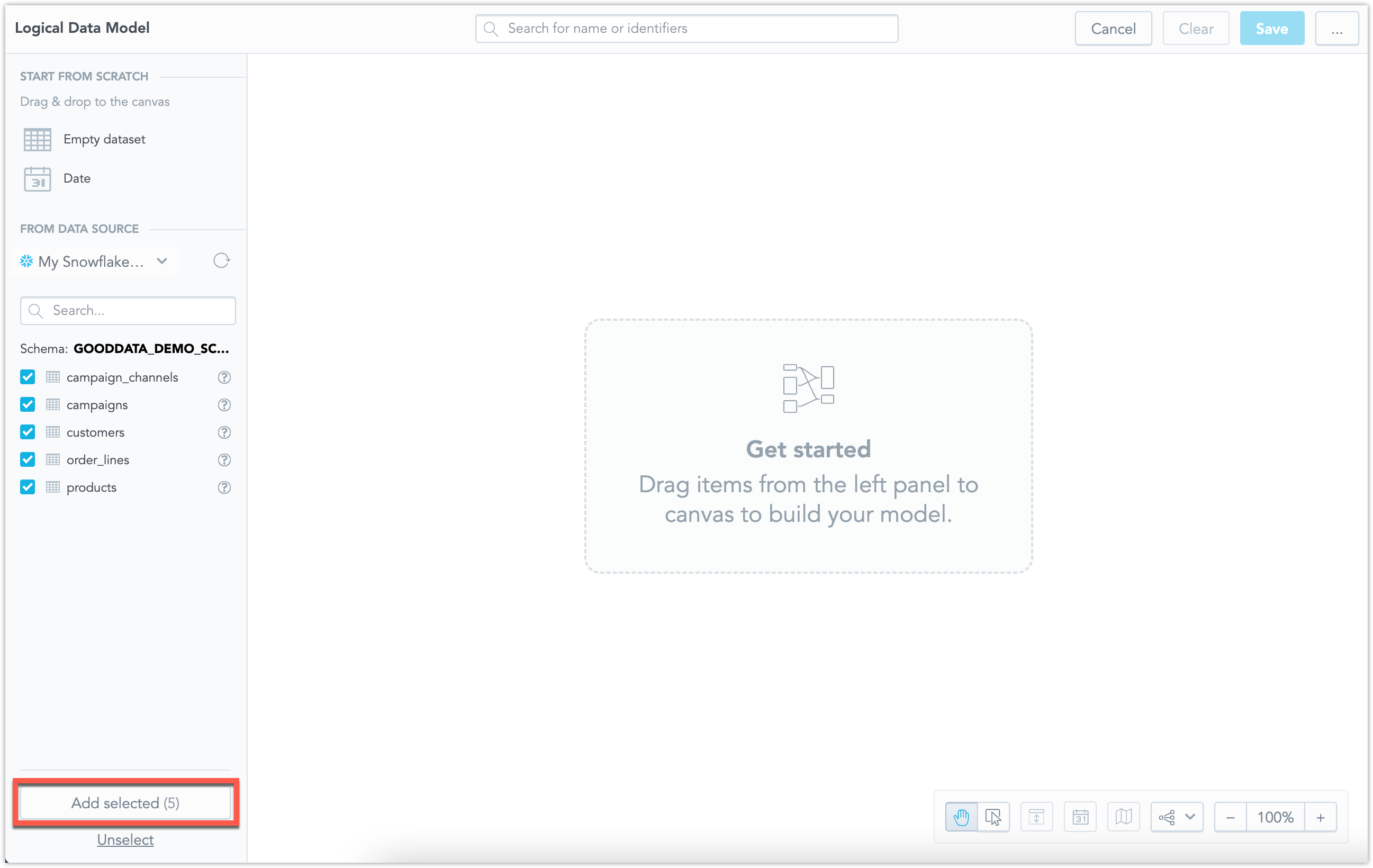
The LDM is automatically created.
Click the Save button to save your LDM.
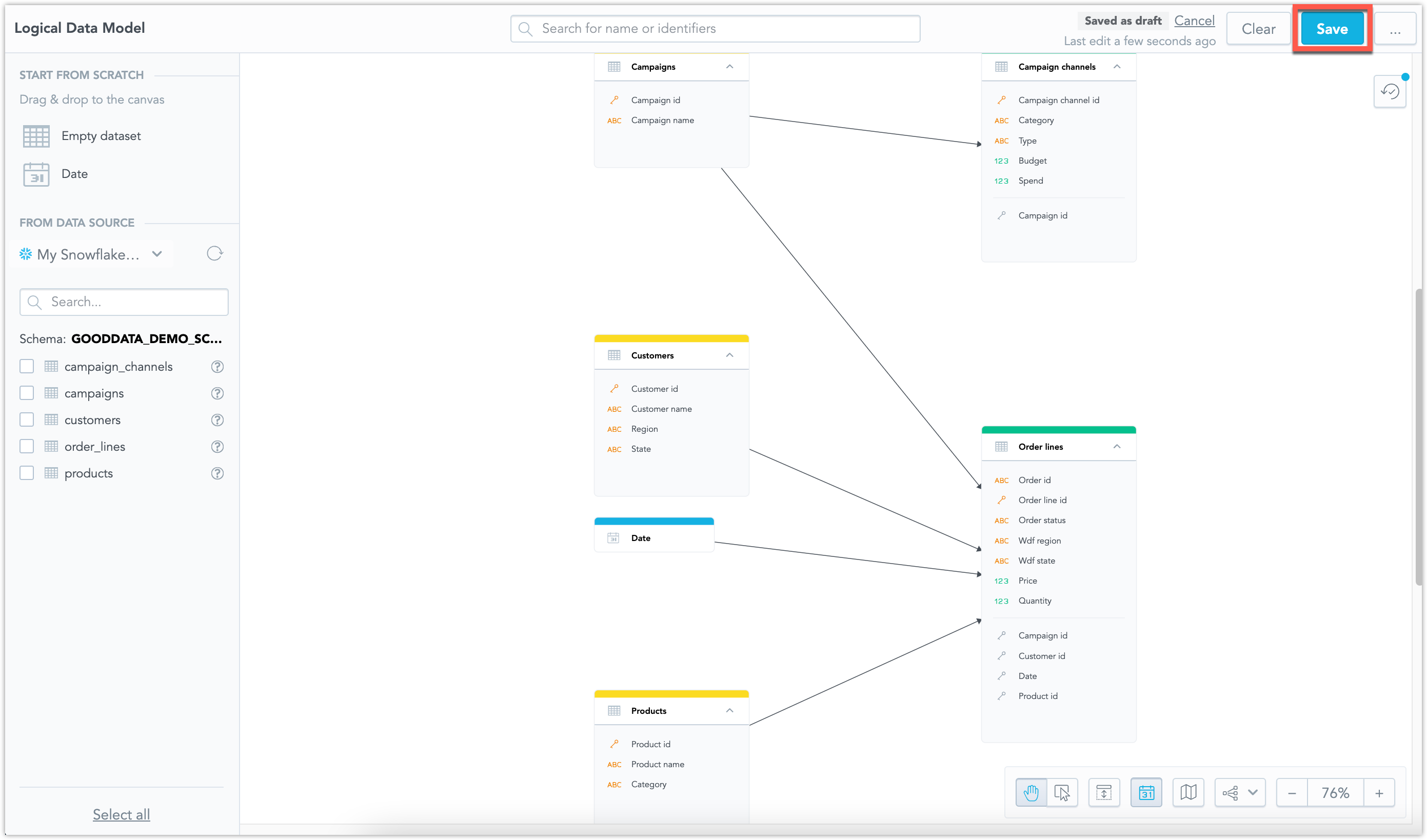
Once you have created the LDM, you can start building dashboards and visualizations.
Once you create LDM, you can use python code to work with LDM. The following are examples of use cases that you can do.
from gooddata_sdk import GoodDataSdk, CatalogWorkspace
# GoodData host in the form of uri eg. "https://*.gooddata.com" (GoodData Cloud),
# or "http://localhost:3000" (GoodData Cloud Native)
host = "<GOODDATA_URI>"
# GoodData API token
token = "<API_TOKEN>"
workspace_id = "<WORKSPACE_ID>"
another_workspace_id = "<DIFFERENT_WORKSPACE_ID>"
sdk = GoodDataSdk.create(host, token)
# Get LDM from GoodData
declarative_ldm = sdk.catalog_workspace_content.get_declarative_ldm(workspace_id)
# You can put LDM in a different workspace
sdk.catalog_workspace_content.put_declarative_ldm(another_workspace_id, declarative_ldm)
# Save LDM to file and version in git
sdk.catalog_workspace_content.store_declarative_ldm(workspace_id)
If you want to learn more, check the page Python SDK for more information!
Once you create LDM, you can use GoodData API to get LDM:
curl $HOST_URL/api/v1/layout/workspaces/$WORKSPACE_ID/logicalModel \
-H "Content-Type: application/json" \
-H "Accept: application/json" \
-H "Authorization: Bearer <API_TOKEN>" \
-X GET \
| jq .
You will get a similar response (with your LDM):
{
"ldm": {
"datasets": [
{
"attributes": [
{
"defaultView": {
"id": "label_id",
"type": "label"
},
"description": "Customer name including first and last name.",
"id": "attr.customers.customer_name",
"labels": [
{
"description": "Customer name",
"id": "label.customer_name",
"sourceColumn": "customer_name",
"tags": [
"Customers"
],
"title": "Customer name",
"valueType": "\"TEXT\" | \"HYPERLINK\" | \"GEO\""
}
],
"sortColumn": "customer_name",
"sortDirection": "\"ASC\" | \"DESC\"",
"sourceColumn": "customer_name",
"tags": [
"Customers"
],
"title": "Customer Name"
}
],
"dataSourceTableId": {
"dataSourceId": "my-postgres",
"id": "customers",
"type": "DATA_SOURCE"
},
"description": "The customers of ours.",
"facts": [
{
"description": "A number of orders created by the customer - including all orders, even the non-delivered ones.",
"id": "fact.customer_order_count",
"sourceColumn": "customer_order_count",
"tags": [
"Customers"
],
"title": "Customer order count"
}
],
"grain": [
{
"id": "attr.customers.customer_name",
"type": "ATTRIBUTE"
}
],
"id": "customers",
"references": [
{
"identifier": {
"id": "customers",
"type": "DATASET"
},
"multivalue": false,
"sourceColumns": [
"customer_id"
]
}
],
"tags": [
"Customers"
],
"title": "Customers"
}
],
"dateInstances": [
{
"description": "A customer order date",
"granularities": [
"MINUTE"
],
"granularitiesFormatting": {
"titleBase": "string",
"titlePattern": "%titleBase - %granularityTitle"
},
"id": "date",
"tags": [
"Customer dates"
],
"title": "Date"
}
]
}
}
Once you create LDM, you can use GoodData API to get LDM:
Invoke-RestMethod -Method Post -Uri '$HOST_URL/api/v1/layout/workspaces/$WORKSPACE_ID/logicalModel' `
-ContentType 'application/json' `
-H @{
'Accept' = 'application/json'
'Authorization' = 'Bearer <API_TOKEN>'
} `
| ConvertTo-Json
You will get a similar response (with your LDM):
{
"ldm": {
"datasets": [
{
"attributes": [
{
"defaultView": {
"id": "label_id",
"type": "label"
},
"description": "Customer name including first and last name.",
"id": "attr.customers.customer_name",
"labels": [
{
"description": "Customer name",
"id": "label.customer_name",
"sourceColumn": "customer_name",
"tags": [
"Customers"
],
"title": "Customer name",
"valueType": "\"TEXT\" | \"HYPERLINK\" | \"GEO\""
}
],
"sortColumn": "customer_name",
"sortDirection": "\"ASC\" | \"DESC\"",
"sourceColumn": "customer_name",
"tags": [
"Customers"
],
"title": "Customer Name"
}
],
"dataSourceTableId": {
"dataSourceId": "my-postgres",
"id": "customers",
"type": "DATA_SOURCE"
},
"description": "The customers of ours.",
"facts": [
{
"description": "A number of orders created by the customer - including all orders, even the non-delivered ones.",
"id": "fact.customer_order_count",
"sourceColumn": "customer_order_count",
"tags": [
"Customers"
],
"title": "Customer order count"
}
],
"grain": [
{
"id": "attr.customers.customer_name",
"type": "ATTRIBUTE"
}
],
"id": "customers",
"references": [
{
"identifier": {
"id": "customers",
"type": "DATASET"
},
"multivalue": false,
"sourceColumns": [
"customer_id"
]
}
],
"tags": [
"Customers"
],
"title": "Customers"
}
],
"dateInstances": [
{
"description": "A customer order date",
"granularities": [
"MINUTE"
],
"granularitiesFormatting": {
"titleBase": "string",
"titlePattern": "%titleBase - %granularityTitle"
},
"id": "date",
"tags": [
"Customer dates"
],
"title": "Date"
}
]
}
}