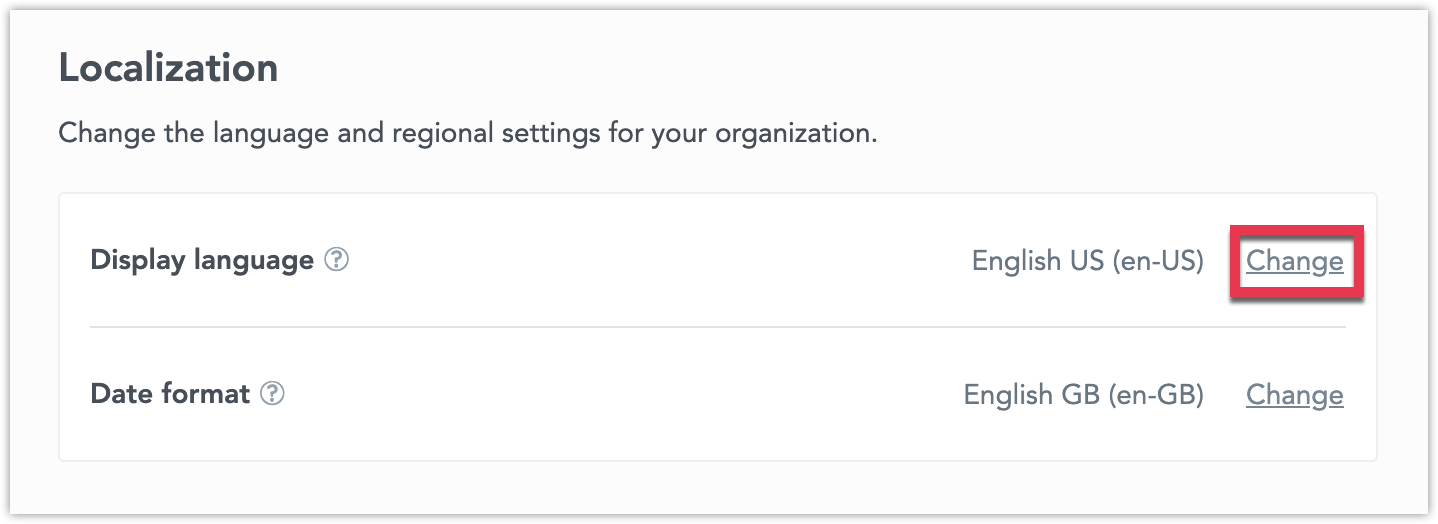Change Display Language
By default, GoodData displays the user interface in English.
You can enable a different display language for your organization, workspace, or even for individual users. Dashboards and Analytical Designer are then displayed in the language that you select.
The GoodData user interface is available in the following languages: Chinese, Dutch, French, German, Japanese, Portuguese (Brazil), Portuguese (Portugal), Russian, Spanish.
Note
Unless you set a specific display language for a workspace or a user, the settings are inherited from their parents:
- Workspaces inherit the settings from their parent entity, i.e. parent workspace or organization.
- Users inherit the language settings from their workspaces.
Change the Language
To change the display language:
- Create the
localesetting. - Enable the language that you want to use.
The following table shows the IDs that you can use to enable the languages:
| Language | Language ID |
|---|---|
| Chinese | zh-Hans |
| Dutch | nl-NL |
| English (default) | en-US |
| French | fr-FR |
| German | de-DE |
| Japanese | ja-JP |
| Portuguese (Brazil) | pt-BR |
| Portuguese (Portugal) | pt-PT |
| Russian | ru-RU |
| Spanish | es-ES |
Note
You cannot change the texts nor add additional languages.
If you use an invalid language ID, English (en-US) will be used instead.
Organization
To change the display language for the whole organization, use one of the following methods:
Steps:
Go to Settings.
Under Localization > Display language, click Change.
Select one of the supported languages and click Apply.
To create the locale organization settings, send the following POST request /api/v1/entities/organizationSettings:
curl $ENDPOINT/api/v1/entities/organizationSettings \
-H "Content-Type: application/vnd.gooddata.api+json" \
-H "Accept: application/vnd.gooddata.api+json" \
-H "Authorization: Bearer {API_TOKEN}" \
-X POST \
-d '{
"data":
{
"type": "organizationSetting",
"id": "{some_id}",
"attributes": {
"content": {"value": "{LANGUAGE_ID}"},
"type": "LOCALE"
}
}
}' | jq .
To enable a different language, send the following PUT request /api/v1/entities/organizationSettings/locale:
curl $ENDPOINT/api/v1/entities/organizationSettings/locale \
-H "Content-Type: application/vnd.gooddata.api+json" \
-H "Accept: application/vnd.gooddata.api+json" \
-H "Authorization: Bearer {API_TOKEN}" \
-X PUT \
-d '{
"data":
{
"type": "organizationSetting",
"id": "{some_id}",
"attributes": {
"content": {"value": "{LANGUAGE_ID}"},
"type": "LOCALE"
}
}
}' | jq .
To create the locale organization settings, send the following POST request /api/v1/entities/organizationSettings:
Invoke-RestMethod -Method Post -Uri '$ENDPOINT/api/v1/entities/organizationSettings' `
-ContentType 'application/vnd.gooddata.api+json' `
-H @{
'Accept' = 'application/vnd.gooddata.api+json'
'Authorization' = 'Bearer {API_TOKEN}'
} `
-Body '{
"data":
{
"type": "organizationSetting",
"id": "{some_id}",
"attributes": {
"content": {"value": "{LANGUAGE_ID}"},
"type": "LOCALE"
}
}
}' | ConvertTo-Json
To enable a different language, send the following PUT request /api/v1/entities/organizationSettings/locale:
Invoke-RestMethod -Method Put -Uri '$ENDPOINT/api/v1/entities/organizationSettings/locale' `
-ContentType 'application/vnd.gooddata.api+json' `
-H @{
'Accept' = 'application/vnd.gooddata.api+json'
'Authorization' = 'Bearer {API_TOKEN}'
} `
-Body '{
"data":
{
"type": "organizationSetting",
"id": "{some_id}",
"attributes": {
"content": {"value": "{LANGUAGE_ID}"},
"type": "LOCALE"
}
}
}' | ConvertTo-Json
Workspace
To change the display language for individual workspaces, you need to use the API:
To create the locale workspace settings, send the following POST request /api/v1/entities/workspaceSettings:
curl $ENDPOINT/api/v1/entities/workspaces/{WORKSPACE_ID}/workspaceSettings \
-H "Content-Type: application/vnd.gooddata.api+json" \
-H "Accept: application/vnd.gooddata.api+json" \
-H "Authorization: Bearer {API_TOKEN}" \
-X POST \
-d '{
"data":
{
"type": "workspaceSetting",
"id": "{some_id}",
"attributes": {
"content": {"value": "{LANGUAGE_ID}"},
"type": "LOCALE"
}
}
}' | jq .
To enable a different language, send the following PUT request /api/v1/entities/workspaceSettings/locale:
curl $ENDPOINT/api/v1/entities/workspaces/{WORKSPACE_ID}/workspaceSettings/locale \
-H "Content-Type: application/vnd.gooddata.api+json" \
-H "Accept: application/vnd.gooddata.api+json" \
-H "Authorization: Bearer {API_TOKEN}" \
-X PUT \
-d '{
"data":
{
"type": "workspaceSetting",
"id": "{some_id}",
"attributes": {
"content": {"value": "{LANGUAGE_ID}"},
"type": "LOCALE"
}
}
}' | jq .
To create the locale workspace settings, send the following POST request /api/v1/entities/workspaceSettings:
Invoke-RestMethod -Method Post -Uri '$ENDPOINT/api/v1/entities/workspaces/{WORKSPACE_ID}/workspaceSettings' `
-ContentType 'application/vnd.gooddata.api+json' `
-H @{
'Accept' = 'application/vnd.gooddata.api+json'
'Authorization' = 'Bearer {API_TOKEN}'
} `
-Body '{
"data":
{
"type": "workspaceSetting",
"id": "{some_id}",
"attributes": {
"content": {"value": "{LANGUAGE_ID}"},
"type": "LOCALE"
}
}
}' | ConvertTo-Json
To enable a different language, send the following PUT request /api/v1/entities/workspaceSettings/locale:
Invoke-RestMethod -Method Put -Uri '$ENDPOINT/api/v1/entities/workspaces/{WORKSPACE_ID}/workspaceSettings/locale' `
-ContentType 'application/vnd.gooddata.api+json' `
-H @{
'Accept' = 'application/vnd.gooddata.api+json'
'Authorization' = 'Bearer {API_TOKEN}'
} `
-Body '{
"data":
{
"type": "workspaceSetting",
"id": "{some_id}",
"attributes": {
"content": {"value": "{LANGUAGE_ID}"},
"type": "LOCALE"
}
}
}' | ConvertTo-Json
User
To change the display language for individual users, you need to use the API:
To create the locale user settings, send the following POST request /api/v1/entities/userSettings:
curl $ENDPOINT/api/v1/entities/users/{USER_ID}/userSettings \
-H "Content-Type: application/vnd.gooddata.api+json" \
-H "Accept: application/vnd.gooddata.api+json" \
-H "Authorization: Bearer {API_TOKEN}" \
-X POST \
-d '{
"data":
{
"type": "userSetting",
"id": "{some_id}",
"attributes": {
"content": {"value": "{LANGUAGE_ID}"},
"type": "LOCALE"
}
}
}' | jq .
To enable a different language, send the following PUT request /api/v1/entities/userSettings/locale:
curl $ENDPOINT/api/v1/entities/users/{USER_ID}/userSettings/locale \
-H "Content-Type: application/vnd.gooddata.api+json" \
-H "Accept: application/vnd.gooddata.api+json" \
-H "Authorization: Bearer {API_TOKEN}" \
-X PUT \
-d '{
"data":
{
"type": "userSetting",
"id": "{some_id}",
"attributes": {
"content": {"value": "{LANGUAGE_ID}"},
"type": "LOCALE"
}
}
}' | jq .
To create the locale user settings, send the following POST request /api/v1/entities/userSettings:
Invoke-RestMethod -Method Post -Uri '$ENDPOINT/api/v1/entities/users/{USER_ID}/userSettings' `
-ContentType 'application/vnd.gooddata.api+json' `
-H @{
'Accept' = 'application/vnd.gooddata.api+json'
'Authorization' = 'Bearer {API_TOKEN}'
} `
-Body '{
"data":
{
"type": "userSetting",
"id": "{some_id}",
"attributes": {
"content": {"value": "{LANGUAGE_ID}"},
"type": "LOCALE"
}
}
}' | ConvertTo-Json
To enable a different language, send the following PUT request /api/v1/entities/userSettings/locale:
Invoke-RestMethod -Method Put -Uri '$ENDPOINT/api/v1/entities/users/{USER_ID}/userSettings/locale' `
-ContentType 'application/vnd.gooddata.api+json' `
-H @{
'Accept' = 'application/vnd.gooddata.api+json'
'Authorization' = 'Bearer {API_TOKEN}'
} `
-Body '{
"data":
{
"type": "userSetting",
"id": "{some_id}",
"attributes": {
"content": {"value": "{LANGUAGE_ID}"},
"type": "LOCALE"
}
}
}' | ConvertTo-Json