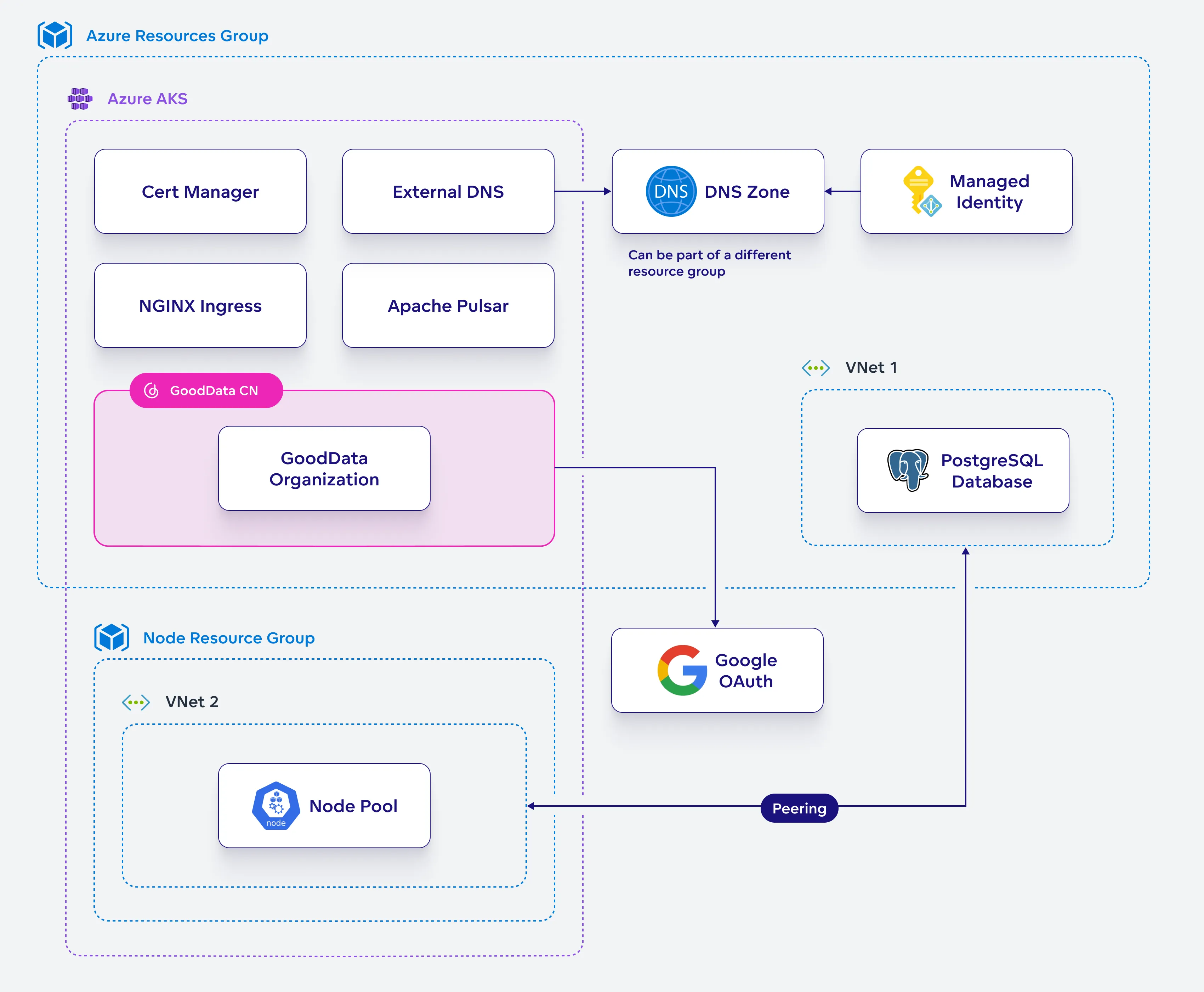Install GoodData.CN on Azure
This guide provides comprehensive instructions for installing GoodData.CN on Microsoft Azure. GoodData.CN is a cloud-native analytics platform that allows you to deploy and manage the GoodData analytics stack on your own infrastructure, offering the flexibility to operate within your cloud environment. While this guide focuses on deploying GoodData.CN on Azure, the steps and concepts can be adapted for other cloud providers with similar infrastructure services.
The installation process is broken down into several stages to ensure a smooth and successful deployment:
- Prepare: This section covers the prerequisites and tools you’ll need before starting the installation, including setting up your Azure environment and configuring necessary services.
- Set Up Azure Resources: Here, you’ll learn how to set up the essential Azure resources required for GoodData.CN, such as resource groups, virtual networks, and managed databases. These resources form the foundation of your GoodData.CN deployment.
- Set Up AKS Resources: In this stage, you’ll configure and deploy the Azure Kubernetes Service (AKS), which serves as the container orchestration platform for running GoodData.CN. You’ll also install additional components like Apache Pulsar and NGINX Ingress to support the GoodData.CN services.
- Perform Installation: This section guides you through the actual installation of GoodData.CN on the configured AKS cluster. You’ll use Helm to deploy the GoodData.CN Helm chart with the customized configurations tailored to your Azure environment.
- Create Organization: After the installation is complete, you’ll set up an organization within GoodData.CN, which acts as the central entity for managing users, permissions, and analytics workspaces.
By following these steps, you will be able to deploy a robust and scalable GoodData.CN environment on Azure, tailored to your organization’s specific needs. This guide is designed to be detailed and methodical, ensuring that even those new to Azure or Kubernetes can successfully install and manage GoodData.CN in the cloud.